Does Tinder Notify Screenshots?
by Ryan Hart | Updated on May 28, 2024 | Post may contain affiliate links. As an Amazon Associate we earn from qualifying purchases.
Are you wondering whether Tinder notifies users when someone takes a screenshot of their profile or conversation? This is a common question among Tinder users, and it’s understandable why.
People want to know if they can take a screenshot without the other person knowing. Well, the good news is that Tinder does not notify users when someone takes a screenshot of their profile or conversation.
So, you can take a screenshot of a match’s profile or conversation without worrying about them getting a notification. However, it’s worth noting that this may change in the future.
Tinder has been known to update its privacy policy and terms of service, so it’s possible that they may decide to start notifying users when someone takes a screenshot. But as of now, you can take a screenshot on Tinder without the other person knowing.
Keep in mind that taking a screenshot of someone’s profile or conversation without their consent is not always ethical, so use your best judgment when deciding whether to take a screenshot.

Do Screenshots Trigger Notifications?
Unlike other social media platforms like Snapchat or Instagram, Tinder doesn’t notify users when someone takes a screenshot of their profile. So, if you’re worried about someone screenshotting your profile, you can rest assured that you won’t receive a notification.
However, keep in mind that taking screenshots of conversations on Tinder is a different story. We’ll discuss this in the next section.
If you take a screenshot of a conversation on Tinder, the other person won’t receive a notification. This means that you can take screenshots without worrying about the other person finding out.
That being said, it’s important to remember that taking screenshots of conversations can be a violation of someone’s privacy. If you plan on sharing the screenshots with others, make sure you have the other person’s consent before doing so.
Tinder’s Privacy Policy
Tinder, like most dating apps, has a privacy policy in place to protect its users' personal information. Here are some of the key points to keep in mind:
Profile Privacy
Your Tinder profile is visible to other users, but certain information is kept private. For example, your phone number and email address are not displayed on your profile. Additionally, you have the option to hide your age and distance from other users.
Tinder also allows you to control who can see your profile. You can choose to show your profile to everyone, or only to people you’ve swiped right on. If you’re concerned about privacy, you can also choose to hide your profile from people you’ve already matched with.
Security Measures
Tinder takes security seriously and has implemented several measures to protect its users. For example, all communication between the app and its servers is encrypted, which helps prevent unauthorized access to your personal information.
Tinder also requires users to create a strong password when signing up. Additionally, the app has a two-factor authentication feature that adds an extra layer of security to your account.
Finally, Tinder has a team of moderators who monitor the app for inappropriate behavior. If someone violates the app’s community guidelines, they may be banned from using the app.
Taking Screenshots on Different Devices
If you want to take a screenshot of a Tinder conversation or profile, you’re in luck because Tinder does not send notifications about screenshots. However, the process for taking screenshots can vary depending on the device you are using. Below, we’ll go over how to take screenshots on different devices.
Screenshots on Android
Taking a screenshot on an Android device is relatively simple. Here’s how you can do it:
- Press and hold the power button and the volume down button at the same time.
- Hold the buttons until you see a flash or hear a camera shutter sound.
- The screenshot will be then saved to your device’s gallery.
On some Android devices, you may also be able to take a screenshot by swiping your palm across the screen.
Screenshots on iOS
If you’re using an iPhone or iPad, taking a screenshot is also easy. Here’s how:
- Press the power button and the home button at the same time.
- You should see a flash and hear a camera shutter sound.
- The screenshot will be then saved to your device’s camera roll.
On newer iPhones without a home button, you can take a screenshot by pressing the power button and the volume up button at the same time.
Screenshots on Windows and Mac
If you’re using a Windows or Mac computer, taking a screenshot is also straightforward. Here’s how:
- Press the “Print Screen” button on your keyboard to take a screenshot of your entire screen.
- To take a screenshot of a specific window, click on the window to make sure it’s selected and then press “Alt + Print Screen” on Windows or “Command + Shift + 4” on Mac.
- The screenshot will be saved to your device’s clipboard.
On some Windows devices, you may also be able to take a screenshot by pressing the “Windows key + Print Screen” button at the same time.
Ethics of Screenshotting on Tinder
When using Tinder, it’s important to consider the ethics of screenshotting. While it can be tempting to take a snapshot of a particularly funny or interesting conversation, it’s important to consider the potential consequences of doing so.
Respecting Privacy
One of the most important aspects of screenshotting on Tinder is respecting the privacy of other users. When you take a screenshot of someone’s profile or conversation, you are essentially breaching their trust and violating their privacy. This can be especially problematic if the person you’re screenshotting is unaware that you’re doing so.
To avoid violating someone’s privacy, it’s important to ask for their permission before taking a screenshot. If you’re not comfortable doing so, it may be best to simply enjoy the conversation without taking a snapshot.
Sharing Screenshots
If you do decide to take a screenshot, it’s important to consider how you will share it. Posting screenshots on social media or sharing them with friends without the other person’s permission can be a serious breach of trust.
Before sharing a screenshot, consider whether or not it could potentially harm the other person. If you’re not sure, it’s best to err on the side of caution and keep the screenshot to yourself.
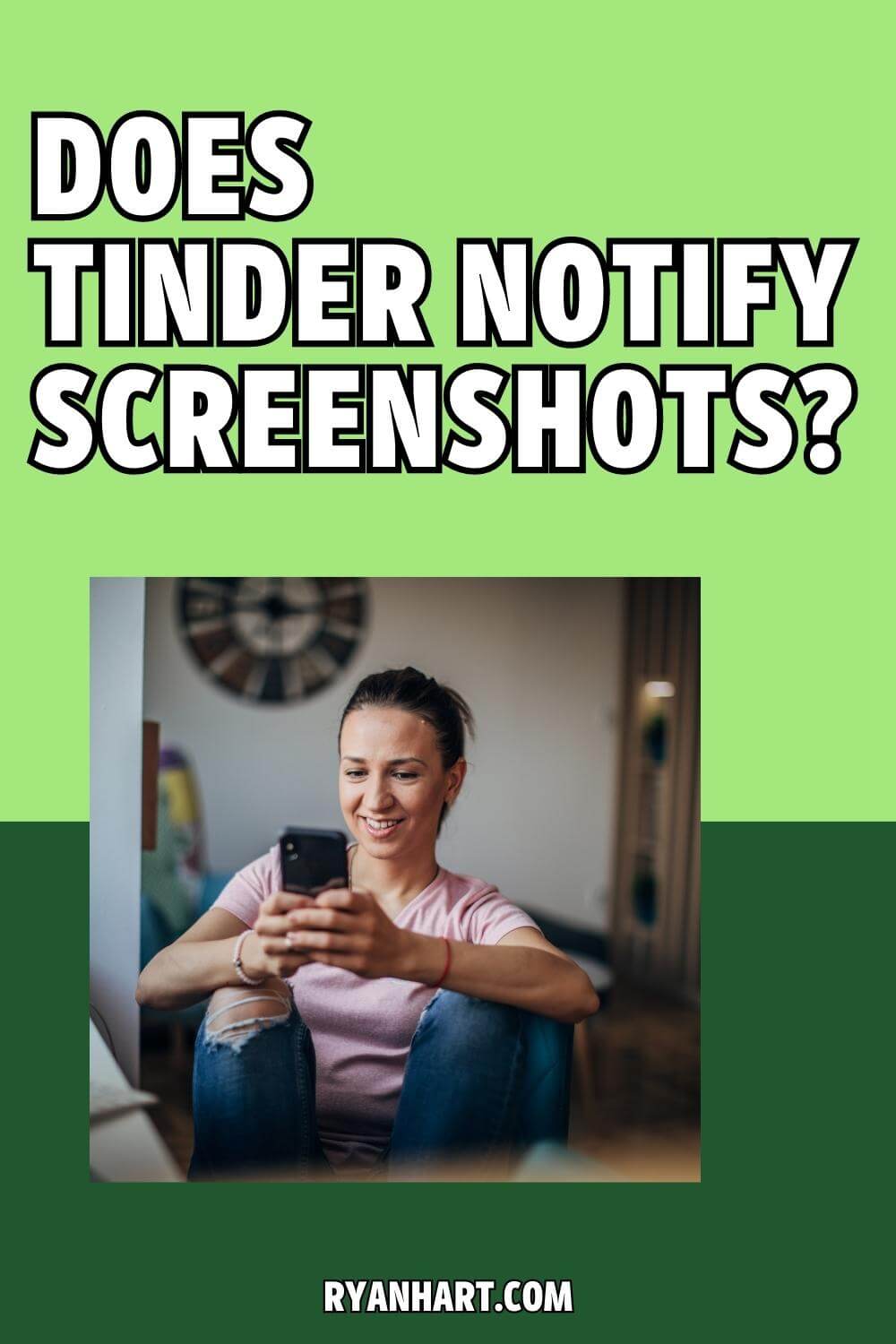
Frequently Asked Questions
Does Tinder notify others when you view a profile?
No, Tinder does not notify users when someone views their profile. However, if you swipe right on someone and they also swipe right on you, then you will both be notified of a match.
Does Tinder tell you when someone is unmatched?
Yes, if someone unmatched you on Tinder, you will no longer be able to see their profile and any conversations you had with them will disappear. However, Tinder does not send a notification when someone unmatches you.
Can you see if someone screenshots your profile on Tinder?
No, Tinder does not send any notification when someone takes a screenshot of your profile or conversation. However, it is important to respect other users' privacy and not share any screenshots without their consent.
Does Tinder tell you when someone swipes right?
No, Tinder does not notify free users when someone swipes right on their profile. Premium users can see who has liked their profile before deciding to swipe left or right. However, if both users swipe right on each other’s profiles, then they will both receive a notification of a match.
Does Bumble report screenshots?
Similar to Tinder, Bumble does not send any notification when someone takes a screenshot of your profile or conversation. However, it is important to respect other users' privacy and not share any screenshots without their consent.
Bottom Line
Taking screenshots on Tinder is not something you need to worry about. Tinder does not notify users if someone takes a screenshot of their profile or conversation.
So, feel free to take a screenshot of a match’s profile or conversation if you want to keep a record of it.
However, it’s important to remember that taking screenshots of someone’s profile or conversation without their consent can be a breach of their privacy. So, make sure you only take screenshots for personal use and do not share them with anyone else without the other person’s permission.
Taking screenshots is just one small aspect of using the app, and it’s up to you to use it responsibly. So, go ahead and swipe right on that cute profile, but remember to be respectful and mindful of other people’s privacy.

Ryan Hart is a licensed insurance agent, writer, and former home designer. He is on a mission to help couples protect their homes in retirement with life insurance and annuities.
Want to connect with Ryan? Click here to get his FREE retirement planning newsletter
